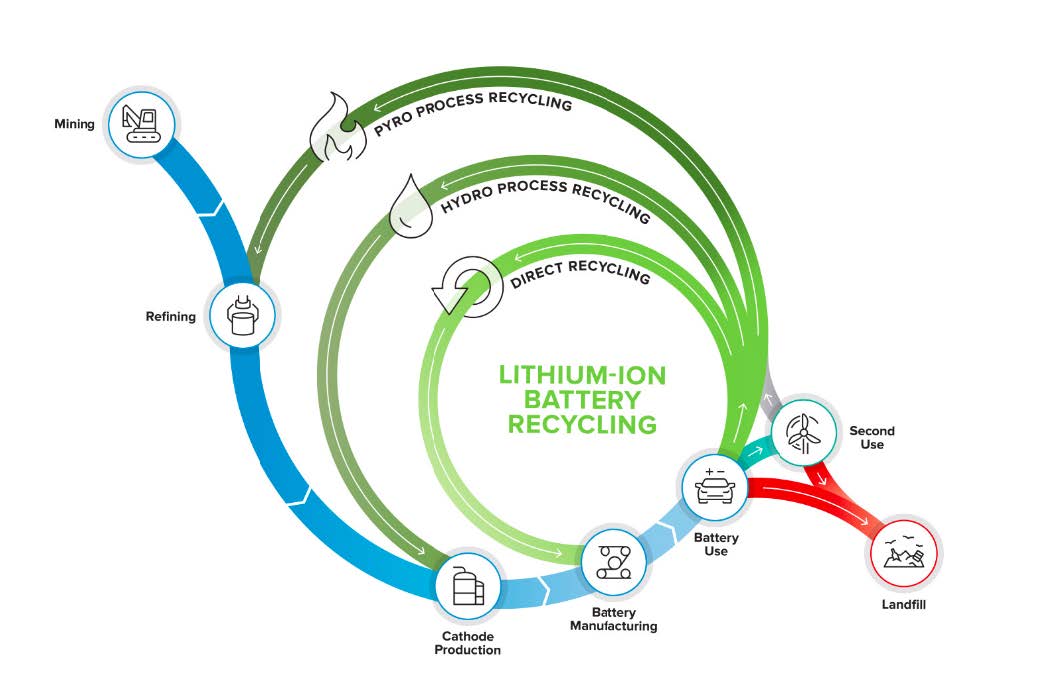Choosing the Right Multiplayer Games for Your Smartphone
The first step to diving into the world of multiplayer smartphone gaming is selecting the right games to play. Here are some tips for finding the best multiplayer games for your device:
- Research popular titles: Look up lists of the most popular smartphone games or check out app store rankings to find popular multiplayer games.
- Consider your interests: Choose games based on your hobbies or preferred genres, such as strategy, action, or puzzles.
- Read reviews: Check out player reviews and ratings on app stores or websites like Pocket Gamer to get an idea of the game’s quality and user experience.
Getting Connected with Multiplayer Gaming
Once you’ve found some multiplayer games you’d like to try, it’s time to get connected with other players. Follow these steps to ensure a smooth multiplayer gaming experience:
- Check your internet connection: A stable Wi-Fi or cellular data connection is crucial for seamless multiplayer gaming.
- Create an account: Many games require you to sign up with an email address or social media account to enable multiplayer features.
- Join or create a game: Use in-game options to join existing matches or create your own for friends to join.
Making Friends and Building Your Gaming Community
Building a network of friends and fellow gamers can greatly enhance your multiplayer gaming experience. Here’s how to make connections in the smartphone gaming world:
- Add friends: Many games allow you to add friends using their username or a unique friend code. Share this information with your real-life friends or find new friends through in-game chat rooms and forums.
- Join gaming communities: Participate in online forums, such as Reddit or Discord channels, dedicated to your favorite games to meet like-minded players and share tips and strategies.
- Participate in events and challenges: Take part in in-game events or challenges to meet new players and showcase your skills.
Maximizing Your Multiplayer Gaming Experience
To make the most of your smartphone multiplayer gaming experience, follow these tips:
- Use headphones or a gaming headset: Enhance your audio experience and communicate more effectively with teammates using a quality headset.
- Invest in a gaming controller: Many smartphone games support external controllers, like the Razer Kishi, for a more comfortable and precise gaming experience.
- Stay updated: Keep your games and smartphone software up to date for optimal performance and access to the latest features.
By following these tips, you’ll be well on your way to enjoying the exciting world of multiplayer gaming on your smartphone. Happy gaming!