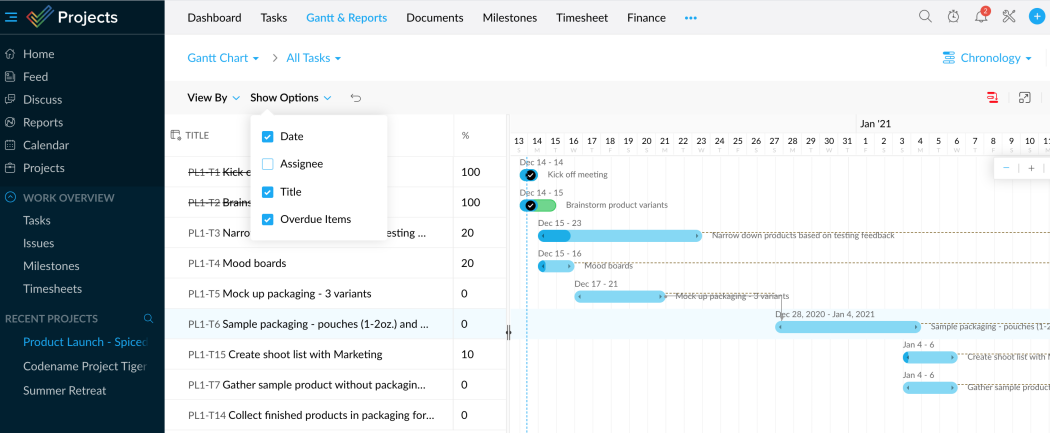Project management software has become an indispensable tool in today’s fast-paced business environment, helping teams stay organized, collaborate effectively, and meet deadlines. With a myriad of options available, finding the right fit for your organization can be a daunting task. In this article, we will explore the key factors to consider when choosing project management software and provide guidance on making the best decision for your needs.
Identify Your Requirements
Before diving into the world of project management software, take the time to assess your organization’s needs and priorities.
- Determine your goals: Identify the specific challenges your team faces and the objectives you hope to achieve with the software.
- Make a features wish list: List the essential features you require, such as task management, file sharing, or time tracking.
- Consider scalability: Choose a tool that can grow with your organization, accommodating increases in users and projects.
Research and Compare Solutions
Once you have a clear understanding of your requirements, begin researching and comparing potential solutions.
- Read reviews: Consult online reviews on websites like Capterra or G2 to gain insights into the experiences of other users.
- Compare features: Create a comparison chart to evaluate how different solutions align with your wish list of features.
- Test the software: Sign up for free trials or demos to explore the interface, usability, and functionality firsthand.
Evaluate Pricing and Budget
Cost is a crucial factor in choosing project management software, as it must align with your organization’s budget.
- Compare pricing models: Evaluate different pricing structures, such as per-user pricing, tiered pricing, or flat-rate pricing.
- Assess the total cost of ownership: Consider all costs involved, including subscription fees, setup fees, and potential future upgrades.
- Look for discounts: Some providers offer discounts for annual billing, nonprofit organizations, or startups.
Assess Integration and Compatibility
Seamless integration with your existing tools and systems is essential for maximizing the effectiveness of your project management software.
- Identify essential integrations: Determine which tools and systems you need the software to integrate with, such as email, file storage, or customer relationship management systems.
- Test integrations during trials: During free trials, test the integrations to ensure they work smoothly and effectively.
- Research API capabilities: If your organization has unique integration requirements, investigate whether the software offers API access for custom integrations.
Prioritize User Experience and Support
User experience and support are crucial factors in the long-term success of your project management software implementation.
- Evaluate usability: Choose a tool with an intuitive interface and user-friendly features to encourage adoption among your team members.
- Assess onboarding and training: Investigate the onboarding process and available training resources, such as tutorials, webinars, or dedicated customer success managers.
- Test customer support: Test the responsiveness and quality of customer support through channels like email, chat, or phone. Websites like PCMag often provide insights into customer support quality in their reviews.
Conclusion
Choosing the right project management software requires a thorough evaluation of your organization’s needs, goals, and budget. By considering factors such as features, pricing, integration, user experience, and support, you can make an informed decision that will streamline your team’s workflow and drive success. Keep in mind that finding the perfect fit may take some trial and error, but with diligent research and assessment, you will ultimately discover the ideal solution for your organization.