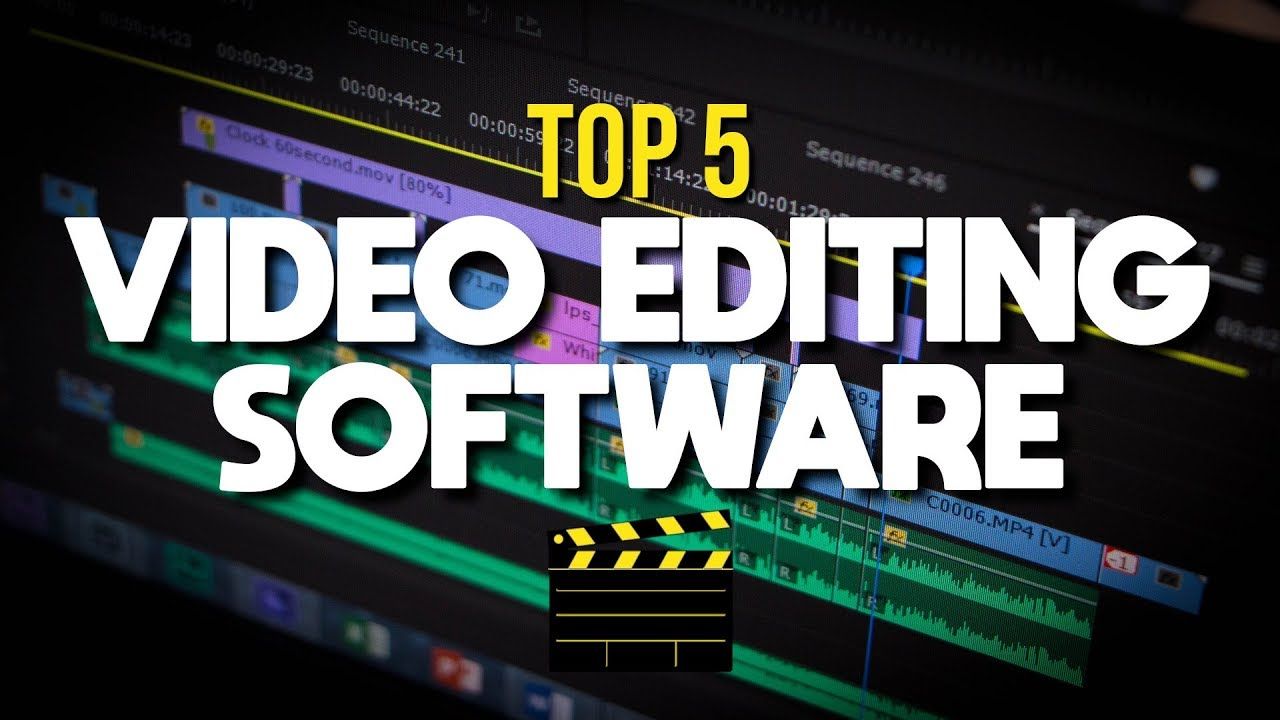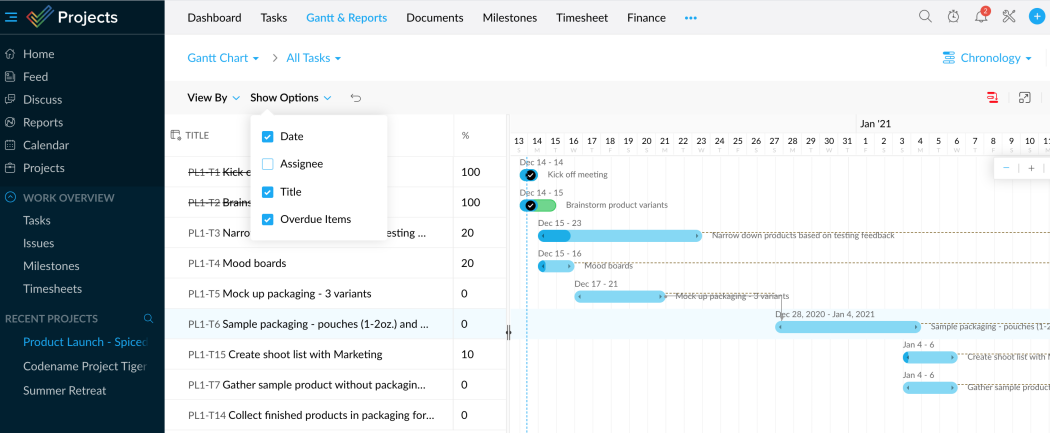In the world of digital photography, photo editing software is a necessity for anyone who wants to take their images to the next level. Whether you’re a beginner or a seasoned professional, having access to the right software can make all the difference in creating stunning visuals. In this article, we’ll take a look at the top 5 photo editing software options for both beginners and pros.
Introduction: The Importance of Photo Editing Software
Before we dive into the specifics of the top 5 photo editing software options, let’s take a moment to discuss why having the right software is so important. In today’s digital age, photos are everywhere. From social media to online marketplaces, we’re inundated with images on a daily basis. This means that if you want your photos to stand out, you need to be able to make them look their best.
Adobe Photoshop: The Industry Standard for Photo Editing
When it comes to photo editing software, Adobe Photoshop is the industry standard. This software offers a wide range of tools and features for users at all skill levels. Its user-friendly interface and extensive capabilities make it the go-to choice for many professionals.
Lightroom: Streamlining Your Workflow for Faster Editing
Also developed by Adobe, Lightroom is a powerful editing software designed specifically for photographers. It offers advanced features such as batch processing and color correction, making it a great choice for those who want to streamline their workflow.
GIMP: A Free Alternative to Adobe Photoshop
An open-source photo editor, GIMP is a free alternative to Adobe Photoshop. While it may not have all of the features of Photoshop, it still offers a wide range of tools and capabilities for users who are just starting out.
Affinity Photo: Professional-Quality Editing at an Affordable Price
Affinity Photo is a powerful photo editing software that is gaining popularity among professionals. It offers a wide range of advanced features and tools, including HDR merging and batch processing, at a fraction of the cost of some of the other options on this list.
Capture One: Advanced Features for Serious Photographers
Designed specifically for professional photographers, Capture One offers advanced features such as tethered shooting and color correction. While it may have a steeper learning curve than some of the other options on this list, its capabilities make it a popular choice among serious photographers.
Conclusion: Choosing the Right Photo Editing Software for Your Needs
Whether you’re just starting out in photography or you’re a seasoned professional, having access to the right photo editing software can help take your images to the next level. These top 5 options offer a range of features and capabilities for users at all skill levels, making them a great place to start for any artist looking to enhance their digital photos.